in the bash shell use the following command to set the variables:
export NCTUNSHOME=/usr/local/nctuns
export NCTUNS_TOOLS=/usr/local/nctuns/tools
export NCTUNS_BIN=/usr/local/nctuns/bin
add the following line to set all the environment variables:
source /usr/local/nctuns/etc/nctuns.bash
if you are using c shell then type:
source /usr/local/nctuns/etc/nctuns.csh
i assume the default location of your nctuns installation is:
/usr/local/nctuns.
in order to check whether environmental variables are set or not type the following command :
“printenv | grep NCTUNS”
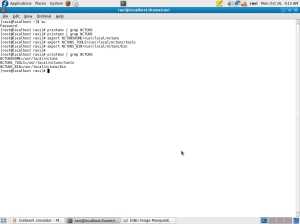
setting env variables